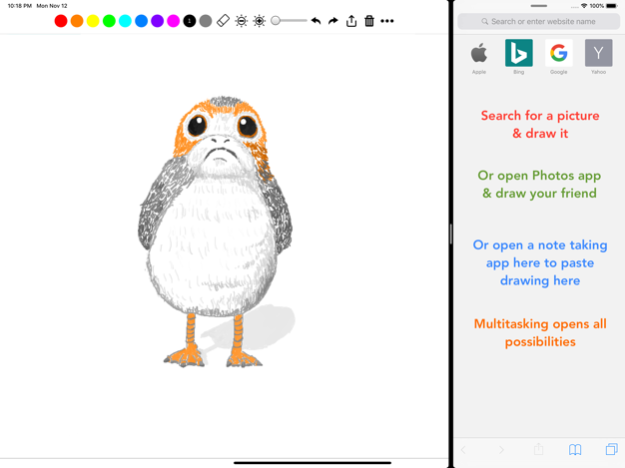Super Simple Draw 3.6.0
Continue to app
Free Version
Publisher Description
Minimalist drawing app. Supports Apple Pencil (new & old), widgets, both portrait & landscape, iPad multitasking, standard iOS share, the latest devices. Pick up & use. Like a white board or scratch paper.
Features:
• iOS 14 widget to show case the latest or favorite drawing on the home screen
• 2nd generation Apple Pencil double tap support
• Multi-window and multitasking support on iPadOS
• Original Apple Pencil support
• Grid background and lined background
• Draw on top of another picture
• Save square images for Instagram submission
• Draw in either landscape or portrait
• Undo and redo
• Standard iOS share/action button (copy, save, send to other messaging/social apps)
Perfect for:
• Jotting down notes
• Illustrate something to friends/coworkers through drawing
• Draw/sketch something casually
• Tell stories to kids with quick illustrations
• Play quick random games with friends (e.g. draw and guess, or any simple board game you just invented)
• Practice some basic drawing skills (drawing straight line, parallel lines, circles, faces, etc)
Draw for a better world:
Super Simple Draw started as a way to reduce the use of papers because we believe that the current environmental degradation and the climate change are pressing issues that demand urgent actions. Now we took a step further: for every ~2000 lines you draw, we plant a tree through a partnership with Trees for the Future. More than ten thousand trees have been planted so far. Learn more at https://trees.theiosapp.com
Jun 22, 2023
Version 3.6.0
Do you ever struggle to color inside the lines? Well, guess what? We've got an update that's going to make it so much easier! Now, the canvas has not one, but two layers! It's like having a secret superpower for your artwork. You can draw the outline on the top layer and color on the bottom layer, and the colors will never cover the outline.
There are other creative ways to use these two layers. Imagine drawing something sneaky on the bottom layer and then surprising everyone by covering it up with a fantastic creation on the top layer. And when you want to reveal the hidden masterpiece, just erase the top layer and let the magic unfold. You can also make it a guessing game.
Oh, and speaking of erasers, we've made a small improvement. In the past, it would just cover things up with white color, but now it's a true eraser that actually removes the drawings. When you export your image with a transparent background, the erased area becomes transparent too! No more dull white spots messing up your artwork.
Other updates in recent versions:
- Some Apple Pencil compatibility fixes for iPadOS 16.
About Super Simple Draw
Super Simple Draw is a free app for iOS published in the Office Suites & Tools list of apps, part of Business.
The company that develops Super Simple Draw is Bao Lei. The latest version released by its developer is 3.6.0.
To install Super Simple Draw on your iOS device, just click the green Continue To App button above to start the installation process. The app is listed on our website since 2023-06-22 and was downloaded 0 times. We have already checked if the download link is safe, however for your own protection we recommend that you scan the downloaded app with your antivirus. Your antivirus may detect the Super Simple Draw as malware if the download link is broken.
How to install Super Simple Draw on your iOS device:
- Click on the Continue To App button on our website. This will redirect you to the App Store.
- Once the Super Simple Draw is shown in the iTunes listing of your iOS device, you can start its download and installation. Tap on the GET button to the right of the app to start downloading it.
- If you are not logged-in the iOS appstore app, you'll be prompted for your your Apple ID and/or password.
- After Super Simple Draw is downloaded, you'll see an INSTALL button to the right. Tap on it to start the actual installation of the iOS app.
- Once installation is finished you can tap on the OPEN button to start it. Its icon will also be added to your device home screen.